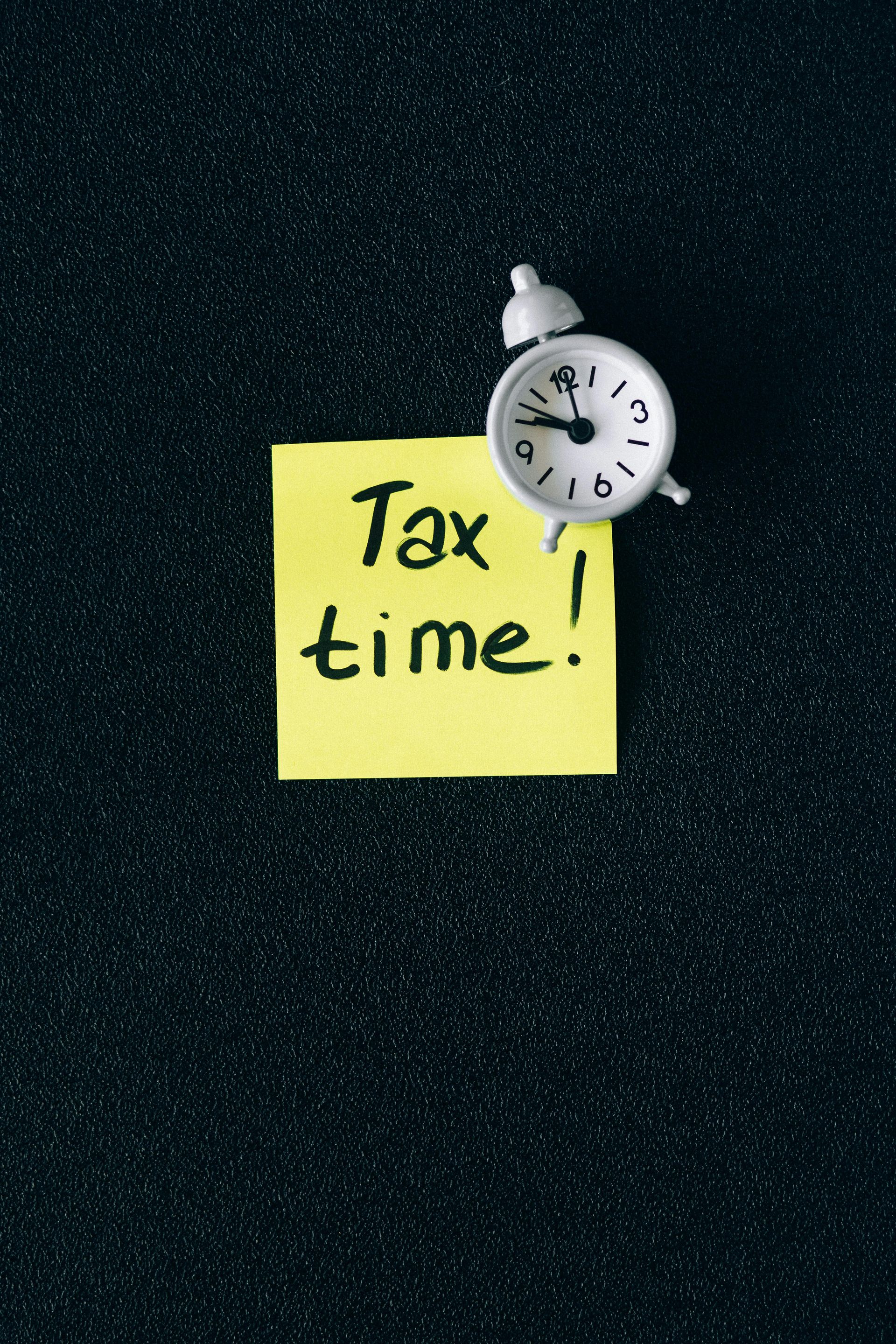Employers: End-of-year finalisation through STP due 14 July

Employers reporting through Single Touch Payroll (STP) need to make a finalisation declaration by 14 July each year.
Making a finalisation declaration
You need to make a finalisation declaration by 14 July each year to ensure your employees can access their finalised information to complete their tax return. If you can't make a finalisation declaration on or before the due date, you will need to apply for a deferral. This finalisation process is explained in detail in the STP employer reporting guidelines for STP employer reporting guidelines for phase 1 and STP employer reporting guidelines for phase 2. This includes making amendments for current and previous financial years.
When you have reported and finalised your employees' information through STP, you are exempt from:
- providing payment summaries to your employees
- lodging a payment summary annual report.
For payments to your employees that were not reported through STP, you still need to:
- give a payment summary to your employees
- provide the ATO with a payment summary annual report for these payment summaries.
Common issues to avoid
When making your finalisation declaration, check your employees' year-to-date (YTD) amounts are correct. The ATO has outlined some common issues with STP finalisation declarations below.
Ensure you finalise the correct financial year
A common mistake employers make is finalising their employee records for the incorrect financial year. This may be caused when the declaration is being lodged after 30 June. Please check the financial year you've finalised to avoid this common mistake.
Submit a finalisation declaration for all employees
You need to lodge a finalisation declaration for all employees you've paid and reported through STP during the financial year. This includes those employees who may have only worked for part of the financial year, for instance terminated employees and casuals. This will make sure you're meeting your obligations and will help your employees lodge their tax return with finalised information.
Changing payroll software or Payroll IDs during the financial year
Sometimes, you may need to change payroll solution or your employee's Payroll IDs part way through a financial year. There are important steps you need to take to ensure your employees income statements are accurate and their income is not overstated. A common mistake when moving payroll solutions part way through a financial year and is bringing YTD amounts into your new solution and forgetting to either zero out amounts in your old software or, advising the ATO of your previous BMS ID if your software offers this functionality. By following the guidance below, you'll avoid these sorts of issues. See Changing your payroll solution or employees’ Payroll IDs during a financial year.
Employers with closely held payees
If you have 20 or more employees, you should be reporting closely held payees each pay day along with arms-length employees. The finalisation due date for closely held payees is 30 September each year.
For small employers (19 or fewer employees) who only have closely held payees, the due date for end-of-year STP finalisation is the payee's tax return due date. For an employer with a mixture of both closely held payees and arms-length employees, the due date for end-of-year STP finalisation for closely held payees is 30 September each year. All other employees are due 14 July each year.
Making an amendment
If you identify that you need to make an amendment after you have submitted a finalisation declaration, you'll need to lodge the amendment as soon as possible. The ATO recommends you tell your employees when you make a correction that will be reflected in their income statement. If they have already lodged their tax return, they may need to lodge an amendment. For information on making amendments after finalisation, see the ATO STP employer reporting guidelines for phase 1 and STP employer reporting guidelines for phase 2.
What to tell your employees
You will need to tell your employees:
- you are no longer required to provide them with a payment summary for the information you’ve reported and finalised through STP
- they can access their year-to-date and end-of-year income statement online through myGov or talk to their registered tax agent
- 'income statement' is the new term for their payment summary
- to wait until their income statement is 'tax ready' before lodging their tax return
- to check their personal details and if necessary, update with both you and the ATO (incorrect personal details may prevent them from seeing their STP information)
- if they don't have a myGov account, they can easily set up their myGov account.
What your employees will see
STP allows your employees to view their payment information at any time in the ATO online services through myGov. On 1 July, they will see the status of this information change from 'year-to-date' to 'not tax ready'. It will stay like that until you submit your finalisation declaration. When you have made the finalisation declaration, your employees will see the status of their payment information change to 'tax ready'. Some employees like to lodge their tax returns early in July and may choose to do so before you have finalised their STP information. The ATO will make it clear to them that their income statement is not 'tax ready'. If they choose to use the un-finalised information, they will need to acknowledge that:
- you may finalise their income statement with different amounts
- they may need to amend their tax return and pay additional tax.
Employees with more than one employer
If your employees have more than one employer, remind them that not all employers have started STP reporting yet. They will still receive a payment summary from employers who are not yet reporting through STP.
Employees without a myGov account
If your employee doesn’t have a myGov account, it’s easy for them to create one. See Online services for individuals and sole traders for information on how set up a myGov account and link it to the ATO. They can also talk to their tax agent who will have access to their income statement information. If they can’t create a myGov account and don't have a tax agent, they can phone the ATO on 13 28 61.
Employees who can’t see their income statement in myGov
If the ATO has been unable to match your STP data to your employee, they may not see their income statement. This may happen where the tax file number (TFN) you’ve reported doesn’t match the ATO records.
Need Help with your STP finalisation?
Contact us today for assistance. Please email us at RGA Business and Tax Accountants at reception@rgaaccounting.com.au
Please also note that many of the comments in this publication are general in nature and anyone intending to apply the information to practical circumstances should seek professional advice to independently verify their interpretation and the information’s applicability to their particular circumstances. Should you have any further questions, please email us at RGA Business and Tax Accountants at reception@rgaaccounting.com.au . All rights reserved. Brought to you by RGA Business and Tax Accountants. Liability Limited by a scheme approved under Professional Standards Legislation. Source: ATO QC 58561.